The disk was part of RAID1 (software-raid) disks. It's not boot-able, and only contains LVM volumes.
Here's how I get my data back:
1, Connect the hard-drive to my PC. I used a USB docking station.
2, My OS (Fedora) assigned it to /dev/sdd. It can not mount it since it's raid.
3, make raid node, and attach the partition
mknod /dev/md0 b 9 3
mdadm --create /dev/md0 --level=raid1 --name=0 --auto=md --raid-disks=1 -f /dev/sdd1
"-f" switch is needed to force creating raid1 with only 1 disk.
4, now if I do pvscan, vgscan, and lvscan, it shows my vg (vg1) and lvm's:
pvscan #it shows PV /dev/md0 VG vg1
but I still can not mount them, because no volume group actually existed. Do this:
vgchange -a y vg1
Now /dev/vg1 is activated.
5, Do the mount as usual
mount /dev/vg1/wensheng /mnt
After I got back all my data, I disassemble the hard-drive to get the magnets, and throw the rest to trash. Why? because of this:
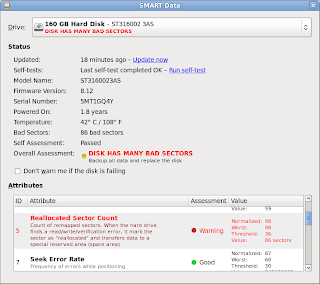
from my experience, this drive will die soon anyway.
3 comments:
hi there.
i got here via your webcam qr code scanner ;)
but i also have 2 harddisks that crashed in my macbook black. do you happen to know what i would have to type in in Terminal to get them hopefully mounted a hopefully recover some of my baby girl's photos (i know a tearjerker and a cliche). your help is greatly appreciated.
Big kiss
I have no idea how to do it on a Mac. I don't know mac. Sorry.
Thanks for the tip, you save my day...
Post a Comment