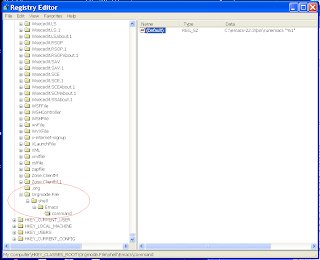On my vacation to China this last summer I tried to access this blog from different locations in China: Xi'an, Beijing, Dalian, Shanghai. Never once did I succeed.
I can read Wikipedia, but I heard from other people it's hit & miss. I had no problem with porn sites though.
I always thought this censoring by Chinese government is really stupid. Today I read a excellent column on NY Times by World-is-flat author Tom Friedman, towards the end of the article, it struck a chord with me:
America still has the right stuff to thrive. We still have the most creative, diverse, innovative culture and open society — in a world where the ability to imagine and generate new ideas with speed and to implement them through global collaboration is the most important competitive advantage. China may have great airports, but last week it went back to censoring The New York Times and other Western news sites. Censorship restricts your people’s imaginations. That’s really, really dumb. And that’s why for all our missteps, the 21st century is still up for grabs.
For the benefit of the China and Chinese people's future, Mr. Hu, Tear down this great fire-wall. (tear down this wall). 胡哥, 这墙拆了得了.