First putty:open putty configuration Window -> appearance -> font settints->change... select NSimSun (新宋体)
Window -> Translation -> Character set ... select UTF-8
Save configuration to a session.
Next we setting up remote host:
put this in ~/.bashrc
export LANG=en_US.UTF-8
Re-"source" bashrc.
Issue a "locale" and make sure LC_CTYPE is set correctly. If not do a "locale -a" and see what's available.
In Fedora or CentOS, just do a "yum install glibc-common" to install glibc-common to get all locales.
In Ubuntu, edit file /var/lib/locales/supported.d/local and add this line:
en_US.UTF-8 UTF-8
Then do a "dpkg-reconfigure locales".
That's it. Now we can edit UTF8 encoded Chinese file without problem.

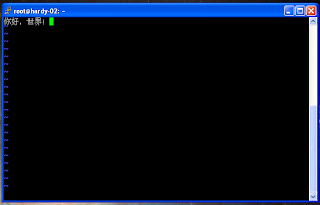
It works. Thanks.
ReplyDeleteWow, this worked!
ReplyDelete謝謝~
Nice job, thanks.
ReplyDeleteI am not able to find the 'NSimSun' font in the list that we get when we are in change font settings...
ReplyDeleteCan you help me here ?
I have Translation set to UTF-8, don't have NSimSun, here is my .bash_profile
ReplyDelete# ~/.bash_profile: executed by bash(1) for login shells.
umask 002
PS1='[\h]$ '
unset MAILCHECK
export LC_ALL=en_US.UTF-8
export LANG=en_US.UTF-8
export LANGUAGE=en_US.UTF-8
export G_FILENAME_ENCODING=UTF-8
env settings already used UTF8. only changed the putty characterset; not the font. thanks
ReplyDeleteYou must have chinese keyboard because putty gets the character sets from the keyboard settings.
ReplyDelete